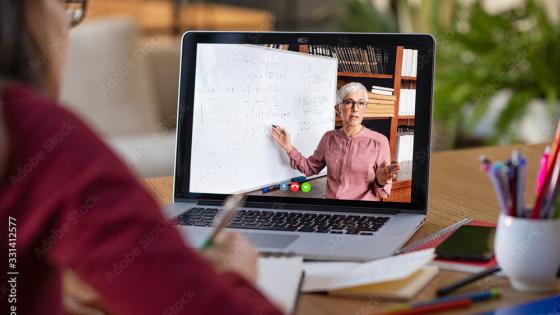The DTT Operations team will handle the technology to deliver your live synchronous course while you concentrate on instruction.
For assistance during a live class, message the technician connected to your class meeting or call 757-683-3173. For assistance with changes to upcoming live classes, such as providing access to a guest speaker, please email dloperations@odu.edu.